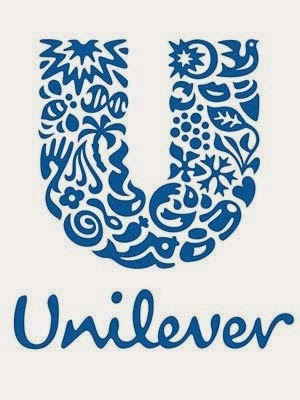Wednesday, April 29, 2015
Tuesday, April 7, 2015
Monday, April 6, 2015
Custom Graphic
For my custom graphic I decided to create a graffiti portrait. For the background I imported an image of a brick wall. I then imported a picture of twiggy, changed it to black and white, increased the contrast, and then used the quick selection tool to select all of the black areas. I copied and pasted that onto the brick wall background. I then used the brush tool to create designs that looked like spray paint, and lowered the opacity so the brick wall is still somewhat visible behind the designs. The brush pattern I created is the paint spatters I scattered around my graphic. I had fun and enjoyed doing this project.
Tuesday, March 31, 2015
Self Insertion
For this self insertion project I chose to insert myself into the concert Coachella. What I felt I had to focus on most was the color of myself compared to the image I was inserting myself in. The Coachella image has a green and faded filter on it so I tried my best to match the color from the image of myself that color, and I think it blends well. I had fun with this project and even though this was my first attempt working with photoshop I am looking forward to working more with this program.
Tuesday, March 24, 2015
Project 2 ASCII
For this project, I decided to do a sunset beach scene. I had a lot of difficulty with this project, and I find html coding to be extremely difficult. I decided to keep the picture pretty simple, as it was hard enough for me to create simple shapes and put them together to form an image. I am not totally pleased with the final project, however I am glad that I could create and finish something using html coding even though I found it so difficult.
<!DOCTYPE HTML>
<html>
<head>
<script>
window.onload = function() {
var canvas = document.getElementById("myCanvas");
var context = canvas.getContext("2d");
////////////////////////////////////// start below this line ˇˇˇˇˇˇˇˇˇˇ
///sky////
context.beginPath();
context.rect(100, 10, 600, 400);
context.fillStyle = '#A9E2F3';
context.fill();
context.lineWidth = 1;
// create radial gradient
var grd = context.createRadialGradient(300, 250, 100, 238, 300, 300);
// light blue
grd.addColorStop(0, '#FBF6D9');
// dark blue
grd.addColorStop(1, '#FFA62F');
context.fillStyle = grd;
context.fill()
context.strokeStyle = 'black';
context.stroke();
/////island////
var canvas = document.getElementById('myCanvas');
var context = canvas.getContext('2d');
context.beginPath();
context.moveTo(500, 250);
context.quadraticCurveTo(500, 220, 550, 250);
context.fillStyle = '#347235';
context.fill();
context.lineWidth = 2;
// line color
context.strokeStyle = '#347235';
context.stroke();
var canvas = document.getElementById('myCanvas');
var context = canvas.getContext('2d');
context.beginPath();
context.moveTo(540, 250);
context.quadraticCurveTo(550, 220, 580, 250);
context.fillStyle = '#347235';
context.fill();
context.lineWidth = 2;
// line color
context.strokeStyle = '#347235';
context.stroke();
var canvas = document.getElementById('myCanvas');
var context = canvas.getContext('2d');
context.beginPath();
context.moveTo(580, 250);
context.quadraticCurveTo(580, 220, 610, 250);
context.fillStyle = '#347235';
context.fill();
context.lineWidth = 2;
// line color
context.strokeStyle = '#347235';
context.stroke();
//////sun/////
var canvas = document.getElementById('myCanvas');
var context = canvas.getContext('2d');
var centerX = canvas.width / 2.7;
var centerY = canvas.height / 2.5;
var radius = 70;
context.beginPath();
context.arc(centerX, centerY, radius, 0, 2 * Math.PI, false);
context.fillStyle = '#FFCD2B';
context.fill();
context.lineWidth = 0;
context.strokeStyle = '#FFCD2B';
context.stroke();
////sand/////
context.beginPath();
context.rect(100, 250, 600, 200);
context.fillStyle = '#F1ECCF';
context.fill();
context.lineWidth = 1;
context.strokeStyle = 'black';
context.stroke();
///cloud///
context.beginPath();
context.moveTo(170, 80);
context.bezierCurveTo(90, 100, 130, 150, 230, 150);
context.bezierCurveTo(150, 180, 320, 150, 340, 150);
context.bezierCurveTo(420, 150, 420, 120, 390, 100);
context.bezierCurveTo(430, 40, 370, 30, 340, 50);
context.bezierCurveTo(320, 5, 250, 20, 250, 50);
context.bezierCurveTo(200, 5, 150, 20, 170, 80);
// complete custom shape
context.closePath();
context.fillStyle = '#FFE5B4';
context.fill();
context.lineWidth = 0;
context.strokeStyle = '#FFE5B4';
context.stroke();
///bird////
var canvas = document.getElementById('myCanvas');
var context = canvas.getContext('2d');
var x = canvas.width / 1.5;
var y = canvas.height / 4;
var radius = 10;
var startAngle = 1.1 * Math.PI;
var endAngle = 1.9 * Math.PI;
var counterClockwise = false;
context.beginPath();
context.arc(x, y, radius, startAngle, endAngle, counterClockwise);
context.lineWidth = 1;
// line color
context.strokeStyle = 'black';
context.stroke();
var canvas = document.getElementById('myCanvas');
var context = canvas.getContext('2d');
var x = canvas.width / 1.55;
var y = canvas.height / 4;
var radius = 10;
var startAngle = 1.1 * Math.PI;
var endAngle = 1.9 * Math.PI;
var counterClockwise = false;
context.beginPath();
context.arc(x, y, radius, startAngle, endAngle, counterClockwise);
context.lineWidth = 1;
// line color
context.strokeStyle = 'black';
context.stroke();
///bird2/////
var canvas = document.getElementById('myCanvas');
var context = canvas.getContext('2d');
var x = canvas.width / 1.4;
var y = canvas.height / 5.5;
var radius = 17;
var startAngle = 1.1 * Math.PI;
var endAngle = 1.9 * Math.PI;
var counterClockwise = false;
context.beginPath();
context.arc(x, y, radius, startAngle, endAngle, counterClockwise);
context.lineWidth = 1;
// line color
context.strokeStyle = 'black';
context.stroke();
var canvas = document.getElementById('myCanvas');
var context = canvas.getContext('2d');
var x = canvas.width / 1.48;
var y = canvas.height / 5.5;
var radius = 17;
var startAngle = 1.1 * Math.PI;
var endAngle = 1.9 * Math.PI;
var counterClockwise = false;
context.beginPath();
context.arc(x, y, radius, startAngle, endAngle, counterClockwise);
context.lineWidth = 1;
// line color
context.strokeStyle = 'black';
context.stroke();
//water///
var canvas = document.getElementById('myCanvas');
var context = canvas.getContext('2d');
context.beginPath();
context.moveTo(100, 250);
// line 1
context.quadraticCurveTo(310, 470, 700, 250);
context.lineWidth = 2;
context.strokeStyle = '#C2DFFF';
context.stroke();
context.closePath();
context.lineWidth = 5;
// add linear gradient
var grd = context.createLinearGradient(150, 50, canvas.width, canvas.height);
// light blue
grd.addColorStop(0, '#C2DFFF');
// dark blue
grd.addColorStop(1, '#357EC7');
context.fillStyle = grd;
context.fill();
var canvas = document.getElementById('myCanvas');
var context = canvas.getContext('2d');
context.rect(0, 0, canvas.width, canvas.height);
////sunset reflection///
// round line cap (middle line)
context.beginPath();
context.moveTo(240, canvas.height / 2.3);
context.lineTo(canvas.width - 443, canvas.height / 2.3);
context.lineWidth = 10;
context.strokeStyle = '#CCE9F5';
context.lineCap = 'round';
context.stroke();
// round line cap (middle line)
context.beginPath();
context.moveTo(260, canvas.height / 2.2);
context.lineTo(canvas.width - 460, canvas.height / 2.2);
context.lineWidth = 7;
context.strokeStyle = '#CCE9F5';
context.lineCap = 'round';
context.stroke();
// round line cap (middle line)
context.beginPath();
context.moveTo(280, canvas.height / 2.1);
context.lineTo(canvas.width - 475, canvas.height / 2.1);
context.lineWidth = 5;
context.strokeStyle = '#CCE9F5';
context.lineCap = 'round';
context.stroke();
////////////////////////////////////// end above this line ˆˆˆˆˆˆˆˆˆˆˆˆˆˆˆ
};
</script>
</head>
<body>
<canvas id="myCanvas" width="800" height="600"></canvas>
</body>
</html>
Sunday, March 1, 2015
Vector illustration
For my vector illustration, I chose to do a black and white self portrait because I wanted to attempt to use the gradient mesh tool and i thought that it would be a little easier for me to work with black and white instead of color. I have never worked with this tool before and i found it difficult to use at first, but i am happy with the effect it applied. I draw a lot of portraits so for this project i wanted to focus on the detail of my face and attempt to make it more realistic rather than cartoon like. I had a lot of fun doing this project and i am happy with the final result.
Sunday, February 22, 2015
Exquisite Corpse
I had a lot of fun creating this exquisite corpse. It is interesting to see what I can create as I become more familiar with using adobe illustrator. I decided to focus more on the detail of the character and I uploaded an image to use as the background. I am happy with the final result.
Tuesday, February 10, 2015
Final Logo
Sunday, February 8, 2015
Monday, February 2, 2015
Project 1 Part 2: Logo Sketches
For my Logo, I decided to go with a pre-bottled organic tea company called Honest-tea. I want the logo to be simple, just stating the name of the company and maybe with some tea leaves incorporated into the design. Out of these sketches my favourite would be the two sketches in the middle.
Logo Critique
Unilever, a company that represents brands of nutrition, hygiene and personal care, cleverly incorporates symbols of what they represent into their logo. Their target audience is to the everyday person either looking for products to make them feel good about themselves or for hygienic products for them and their family. The color choice of Unilever's logo, indigo blue, represents the company's clean feeling. Incorporated in the logo are symbols like a sun, DNA, a hand, a heart, tea, a recycling symbol and more, which are arranged to create the U shape. Each of theses symbols incorporated in the logo represent something that Unilever represents, making their logo much more meaningful and creative which helps it stand out among the rest.
What makes Federal Express's logo stand out is the hidden image of an arrow incorporated in the logo. Federal express is a global delivery service, the hidden arrow between the "e" and the "x" represents movement and speed, two characteristics the company strives to represent. The name of the company is also shortened to help simplify the logo, but still get the point across. The color choice of purple and orange are contrasting colors which make the logo stand out. This logo is simple, yet clever with its color choice and hidden symbol.
Nike, a company devoted to selling activewear and accessories, used the "swoosh" logo to represent their company. The "swoosh" logo attracts their target audience of athletes and people living active lifestyles because it symbolizes motion and speed. This logo is simple in its design and solid color, which makes it adaptable to almost every product Nike sells.
LG, a company who sells electronics, has a very futuristic and stylised logo which represents exactly what the company stands for. Both the shape and the color of this logo is very important to the company. The letters L and G are cleverly positioned in the logo to make a face, representing humanity and the efforts to keep close relationships with their customers. The main red color of the logo represents friendliness and the importance to deliver the best. The simple, modern, and distinctive design of this logo attracts the customer and expresses what the company stands for.
Baskin Robins, an ice cream company which has 31 ice cream flavors made for everyday of the month, brilliantly showcases that number in their logo. At first glance it looks like the letters B and R, but with a close look the number 3 is used to create the B and the number 1 is used to create the R. The blue color used in this logo represents quality and excellence of their product and the pink represents the same color of the spoon given with the ice-cream. This logo gives off a "sweet" feeling with the color choices and the font used gives off a "fun" feeling, which works for the company and attracts the customer.
Tuesday, January 27, 2015
Logo Project Part 1:
Fictional company ideas:
Twisted Cow:
Ice cream company, using organic ingredients
Vintage Vibes:
Vintage clothing, accessory, and home decor store.
Shades of the Sun:
Polarized, stylish sunglasses. Fashionable while safe from the sun.
Thirst-tea:
Iced tea company, thirst quenching, refreshing, organic & health beneficial teas
Pizza my heart:
Brick oven pizza (You're lying if pizza isnt the way to your heart...)
Twisted Cow:
Ice cream company, using organic ingredients
Vintage Vibes:
Vintage clothing, accessory, and home decor store.
Shades of the Sun:
Polarized, stylish sunglasses. Fashionable while safe from the sun.
Thirst-tea:
Iced tea company, thirst quenching, refreshing, organic & health beneficial teas
Pizza my heart:
Brick oven pizza (You're lying if pizza isnt the way to your heart...)
About me:
My name is Danielle Ciraolo. I am 20 years old and currently a sophomore at University of Tampa majoring in advertising and public relations and minoring in art. I am originally from New Jersey, but always knew I was a Floridian at heart. I love art, the outdoors(except when its raining), and exploring and learning about new things. Ever since I was young, expressing myself through drawing and painting has been a big part of my life. Art is my true passion and without its creative energy in my life I feel incomplete. I have never taken a graphic design class before or worked artistically with computers, however I am excited to learn. I hope to apply my artistic abilities to my work and I am eager see what this class has in store for me.
Subscribe to:
Posts (Atom)